 Arrange Selected Shapes: Arranges the Selected Shapes into a grid centered on the slide. Objects that cannot be grouped (tables, smart art, placeholders, etc...) should not be selected.
Arrange Selected Shapes: Arranges the Selected Shapes into a grid centered on the slide. Objects that cannot be grouped (tables, smart art, placeholders, etc...) should not be selected.
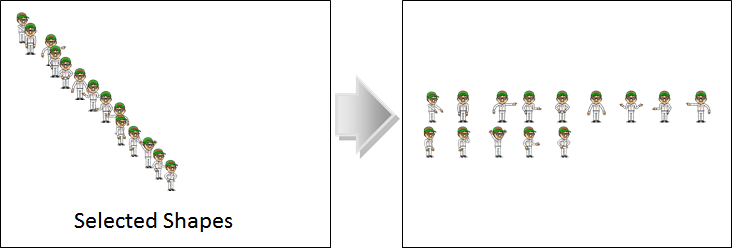
 Copy Shape to Slides: Copies the currently selected shape to each Slide in the presentation. To copy multiple Shapes, first group the Shapes and then use this function.
Copy Shape to Slides: Copies the currently selected shape to each Slide in the presentation. To copy multiple Shapes, first group the Shapes and then use this function.
 Reset Aspect Ratio: Reset and lock the aspect ratio for all pictures in the presentation based on their height. Note: pictures will be resized.
Reset Aspect Ratio: Reset and lock the aspect ratio for all pictures in the presentation based on their height. Note: pictures will be resized.
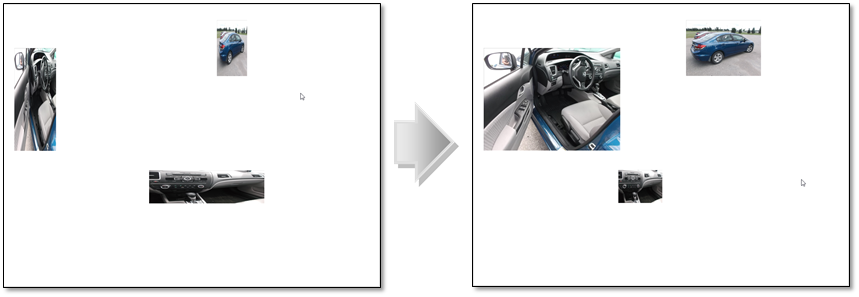
 Size and Centre: Sizes the selected shape or picture to fit the slide and centres it. Smaller shapes are made larger and larger shapes made smaller. Useful when pasting a screen shot that is larger than the slide.
Size and Centre: Sizes the selected shape or picture to fit the slide and centres it. Smaller shapes are made larger and larger shapes made smaller. Useful when pasting a screen shot that is larger than the slide.

 Stretch Down: Stretches the bottom edge of the first of two selected shapes to the top edge of the second shape.
Stretch Down: Stretches the bottom edge of the first of two selected shapes to the top edge of the second shape.
 Stretch Up: Stretches the top edge of the first of two selected shapes to the bottom edge of the second shape.
Stretch Up: Stretches the top edge of the first of two selected shapes to the bottom edge of the second shape.
 Stretch Right: Stretches the right edge of the first of two selected shapes to the left edge of the second shape.
Stretch Right: Stretches the right edge of the first of two selected shapes to the left edge of the second shape.
 Stretch Left: Stretches the left edge of the first of two selected shapes to the right edge of the second shape.
Stretch Left: Stretches the left edge of the first of two selected shapes to the right edge of the second shape.
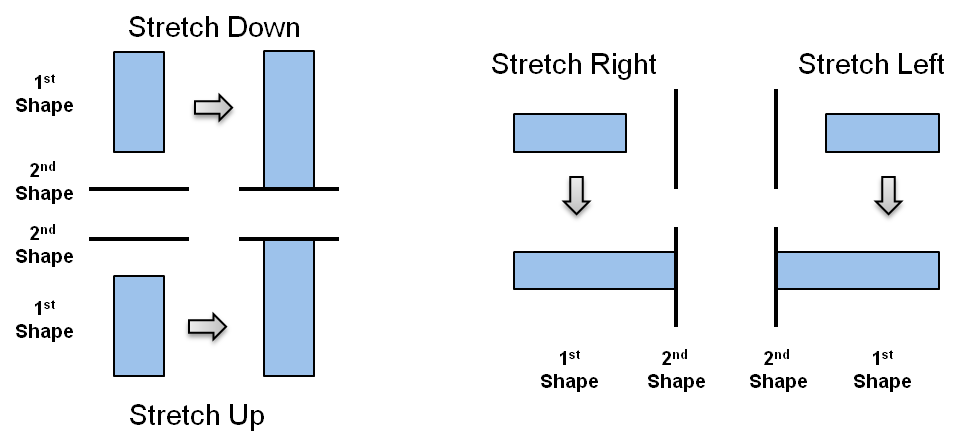
 Table to Slide Width: Sizes the table width to fit the slide width and positions the top left corner onto the slide. If the table font size is less than 8, the font size is adjusted.
Table to Slide Width: Sizes the table width to fit the slide width and positions the top left corner onto the slide. If the table font size is less than 8, the font size is adjusted.