Paste Tools: Several tools for pasting information from the Clipboard as pictures (enhanced meta-files)
 Paste, Size and Centre: Pastes the contents from the clip board and sizes the result to fit the slide and centres it. Smaller shapes are made larger and larger shapes made smaller. Useful when pasting a screen shot that is larger than the slide.
Paste, Size and Centre: Pastes the contents from the clip board and sizes the result to fit the slide and centres it. Smaller shapes are made larger and larger shapes made smaller. Useful when pasting a screen shot that is larger than the slide.

 Paste Offset: Pastes the contents from the clipboard to fit the selected shape's height or width based on the ratio - with an offset. The dimensions are constrained by the ratios between the height and width of the original shape and the height and width of the clipboard content. The clipboard contents are pasted as an enhanced meta file.
Paste Offset: Pastes the contents from the clipboard to fit the selected shape's height or width based on the ratio - with an offset. The dimensions are constrained by the ratios between the height and width of the original shape and the height and width of the clipboard content. The clipboard contents are pasted as an enhanced meta file.
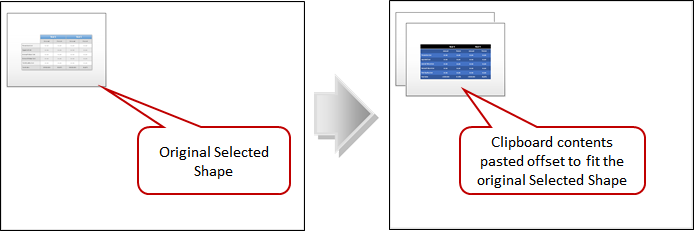
 Paste Replace: Pastes the contents from the clipboard to fit the selected shape's height or width based on the ratio and deletes the original shape - effectively replacing the original shape. The dimensions are constrained by the ratios between the height and width of the original shape and the height and width of the clipboard content. The clipboard contents are pasted as an enhanced meta file.
Paste Replace: Pastes the contents from the clipboard to fit the selected shape's height or width based on the ratio and deletes the original shape - effectively replacing the original shape. The dimensions are constrained by the ratios between the height and width of the original shape and the height and width of the clipboard content. The clipboard contents are pasted as an enhanced meta file.
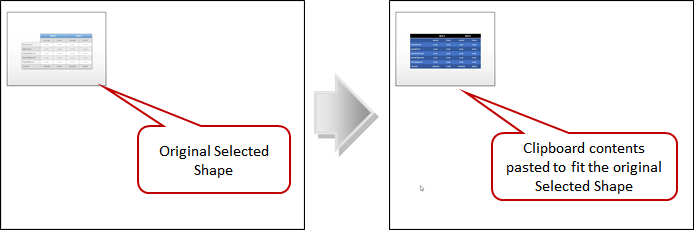
 Paste To Size: Pastes the contents from the clipboard to fit the selected region. The dimensions are constrained by the ratios between the height and width of the region and the height and width of the clipboard content. The clipboard contents are pasted as an enhanced meta file.
Paste To Size: Pastes the contents from the clipboard to fit the selected region. The dimensions are constrained by the ratios between the height and width of the region and the height and width of the clipboard content. The clipboard contents are pasted as an enhanced meta file.
