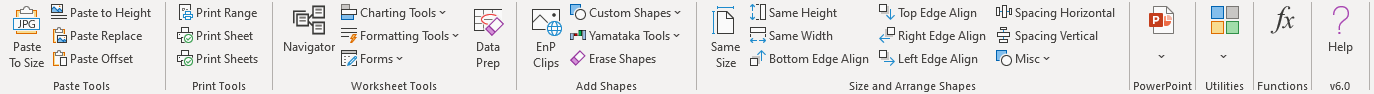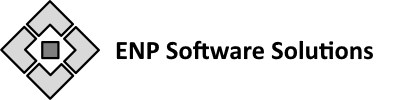
EnP Tools
EnP (Excel and PowerPoint) Tools evolved over my 30 year career in the automotive business. From new model development / product engineering to market quality and business planning, I often used Excel and PowerPoint together to report on or propose projects.
As I much prefer “doing/creating” rather than reporting, I strove to minimize as much as possible the amount of time I spent on creating reports. Like everyone else, I found myself doing the same things over and over – cut, paste, resize, align. And like many others, I created shortcuts for myself. Eventually, I grouped them together and shared them with friends and colleagues. And voila, EnP Tools.
Since the underlying theme was speed and efficiency, most of the “tools” work with as few clicks as possible. And though my friends didn’t use all of the tools, they certainly got hooked on a few. I’m sure if you give it a try, you’ll find your own favourites.
Finally, if you don’t see some thing that piques your interest but you have something that bugs the heck out of you, contact me and I might be able to make something unique for you.
D.G. Rudachyk
ENP Software Solutions
EnP Tools for Excel
EnP Tools for Excel is grouped into 7 main areas: (video overview)
1) Paste Tools: This section provides some additional paste tools. These will paste what is on the Windows Clipboard onto the current sheet as an enhanced meta file.
2) Print Tools: Three simple printing tools.
3) Worksheet Tools: A series of tools for formatting and adding custom charts / forms.
4) Add Shapes: A number of utilities to add Clip Art and custom shapes.
5) Size and Arrange Shapes: A number of functions to size and arrange selected shapes.
6) PowerPoint: Macros providing functionality between Excel and PowerPoint
7) Utilities: A number of misc tools including Picture Insert Tools.
EnP Tools for PowerPoint
EnP Tools for PowerPoint is grouped into 5 main areas: (video overview)
1) Paste Tools: This section provides some additional paste tools. These will paste what is on the Windows Clipboard onto the current sheet as an enhanced meta file.
2) Slide Tools: A series of tools related to Slides including printing and saving.
3) Add Shapes: A number of utilities to add Clip Art and custom shapes.
4) Size and Arrange Shapes: A number of functions to size and arrange selected shapes.
5) Utilities: A number of misc tools including Picture Insert Tools.